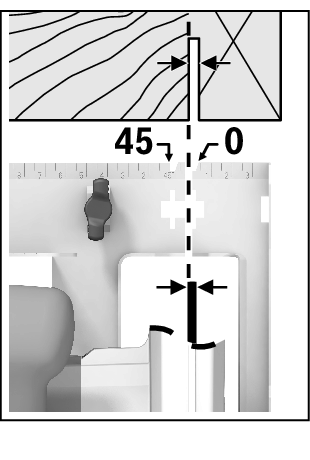Operating modes
- Adapt the cutting depth to the thickness of the workpiece. A space of less than the height of one full tooth should be visible under the workpiece.
Loosen the clamping lever (22). For a smaller cutting depth, pull the saw away from the base plate (12); for a larger cutting depth, push the saw towards the base plate (12). Adjust the desired cutting depth at the cutting-depth scale. Retighten the clamping lever (22).
If you are unable to fully adjust the cutting depth after loosening the clamping lever (22), pull the clamping lever (22) away from the saw and swivel it downwards. Loosen the clamping lever (22) again. Repeat this process until the required cutting depth can be set.
If you are unable to adequately fix the cutting depth after tightening the clamping lever (22), pull the clamping lever (22) away from the saw and swivel it upwards. Loosen the clamping lever (22) again. Repeat this process until the cutting depth is fixed.
We recommend that you place the power tool down on the front side of the protective guard (15).
Loosen the wing bolt (6). Swivel the saw to the side. Set the required mitre angle on the scale (5). Retighten the wing bolt (6).
Note: When making mitre cuts, the cutting depth is less than the value shown on the cutting depth scale (23).